Place a request for a patron
Requests are placed from the catalog by clicking the icon for an item or a holdings. To place a request, on must specify:
- the patron, with their barcode
- the pickup location
- the year, volume, number and pages (for a holdings request)
Fulfill a request
Under User services > Requests, you find a list a requests to be validated for your library. This list only displays requests for items that are on shelf, which means:
- items not currently linked to a loan AND
- that don't have an item type "Not available"
Process
- Get the physical item from the shelf.
- Scan or enter its barcode in the validation bar.
- The request is validated and the item becomes either "at desk" or "in transit for pickup", according to the request's pickup location.
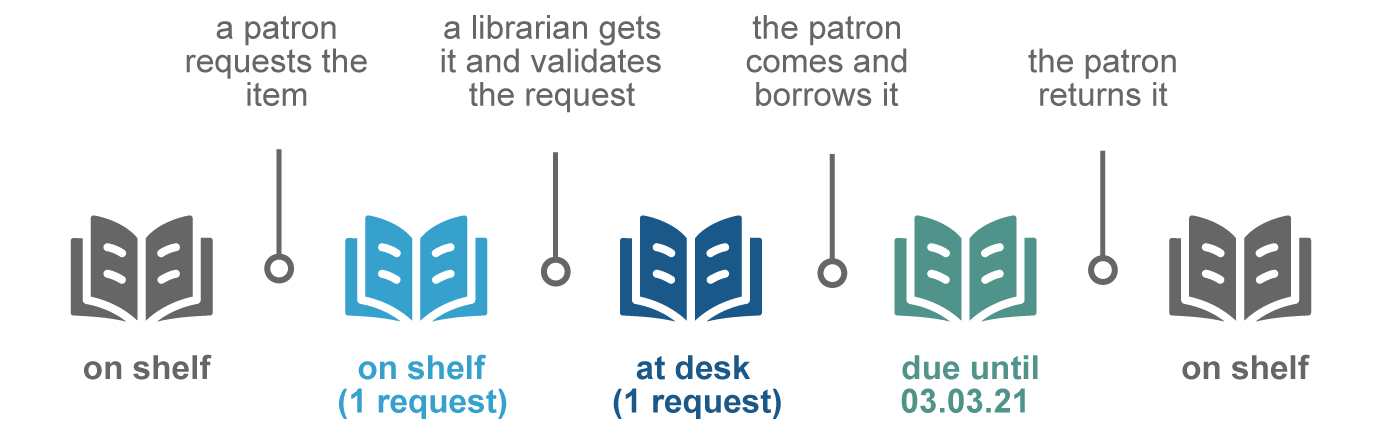
Recieve items from another library
Reception is made by entering the item barcode in the Checkout/check-in field.
When the item is recieved from transit:
- it is requested with a pickup location...
- in your library: it becomes "at desk"
- in another library: it keeps its status "in transit" and your library is only a transit place
- it is not requested and...
- belongs to your library: it becomes "on shelf"
- belongs to another library: it keeps its status "in transit" and your library is only a transit place
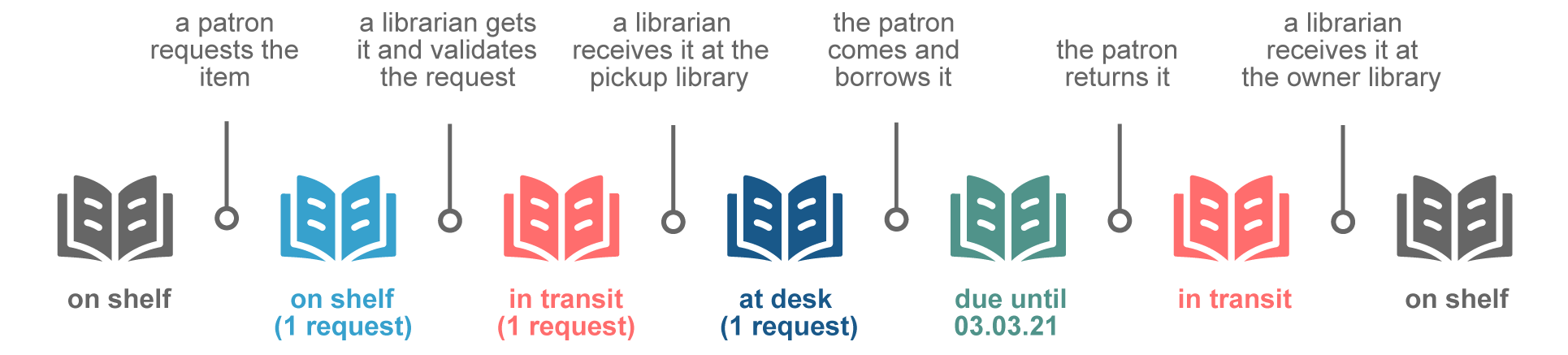
For full details of how each action behaves along an item's circulation path, see the circulation transactions.
Identify requests that have not been picked up
With the Current loans menu, it is possible to list requests that are still at desk but have not been picked up within the configured timeframe:
- In facets, select: Status > at desk et Late status > expired_request
- Or add to the URL:
&misc_status=expired_request&status=ITEM_AT_DESK(example: https://ils.test.rero.ch/professional/records/loans?q=&page=1&size=10&misc_status=expired_request&status=ITEM_AT_DESK)