Boolean operators and search tips
In simple search, spaces between words are treated as AND operators. Search modifiers and other boolean operators can be used with Elasticsearch's simple query string syntax.
| Symbol | Description | Example | Effect |
|---|---|---|---|
* |
Wildcard | cult* |
Returns words beginning with "cult", such as "culture", "cultivate", "cultist", etc. |
+ |
AND operator | dog + cat |
Returns resources containing both "dog" and "cat". This operator is appplied by default for whitespaces in the query. |
| |
OR operator | bike | bicycle |
Returns resources containing either "bike" or "bicycle" |
- |
NOT | tintin -tibet |
Returns resources containing "tintin" but not "tibet" |
() |
Parentheses to combine operators | mobility + (bike | bicycle) |
Returns resources containing "mobility" and either "bike" or "bicycle". |
"" |
Phrase search | "the literary review" |
Returns resources containing the phrase "the literary review". |
See Understanding how search works > Field analysis levels.
Results display
Search by resource
The public interface only allows you to search and list documents. In the professional interface, most menus allow you to list and search for a specific type of resource (items, patrons, vendors, etc.).
Documents
- Unique search bar in the public interface
- Documents menu OR search bar in the professional interface
Items
Sort and display
Menus in the results lists let you choose the number of results per page (from 10 by default to 100), export the results list (JSON or RIS) and select the sorting method.

Facets and filters
Facets can be used to filter search results. They differ according to the type of resource consulted.
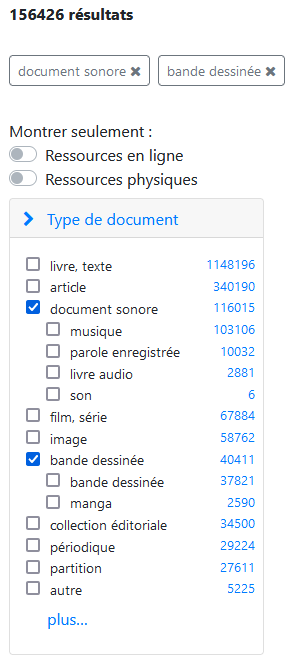
For most facets, selecting multiple values allows you to broaden the search like an OR operator. In the example above, the list will contain results that are either audio documents or comics.
The Author and Topics facets are the two exceptions to this rule. Selecting multiple values in these facets will reduce the results with a AND operator. Thus, selecting Switzerland and Mountains in the subjects will return only documents that contain both the subject Switzerland AND the subject Mountain.
The buttons at the top of the page display the currently selected values, and allow you to deactivate them with a single click.
Selecting a facet modifies the search URL by adding a parameter.
Also see: API > URL parameters
Example: &document_type=docmaintype_book&document_subtype=docsubtype_other_book (professional interface / public interface / API)
- This facets acts on the document's type and subtype book, text > other book
?introduces search parameters.q=introduces a query (in this case, it is empty).&to add a URL parameter.document_type=docmaintype_bookdescribes the first level facet (book, text).&to add another URL parameter.document_subtype=docsubtype_other_bookdescribes the second level facet (other book).